The EDA tool in the project is an indispensable good helper for every engineer, which greatly speeds up our design process. Every engineer should master and be proficient in the use of at least one EDA tool. I often see classic questions from novices: Which drawing tool should I learn? Which drawing tool is more powerful? Which drawing tool is better to use? There are a lot of information on the functions of various tools on the Internet, and the EDA tool itself contains many With the version and independent function of the tool, beginners will inevitably be at a loss. In recent years, EDA companies have carried out dazzling mergers and acquisitions, and large companies have frequently taken steps to acquire potential small companies. Market concentration is getting higher and higher. Mentor and Cadence, many of our common EDA design tools come from these two companies. In addition to these two large companies, tools from companies such as Altium, Zuken, and CadSoft are also often seen. Let's clarify the products of each company.
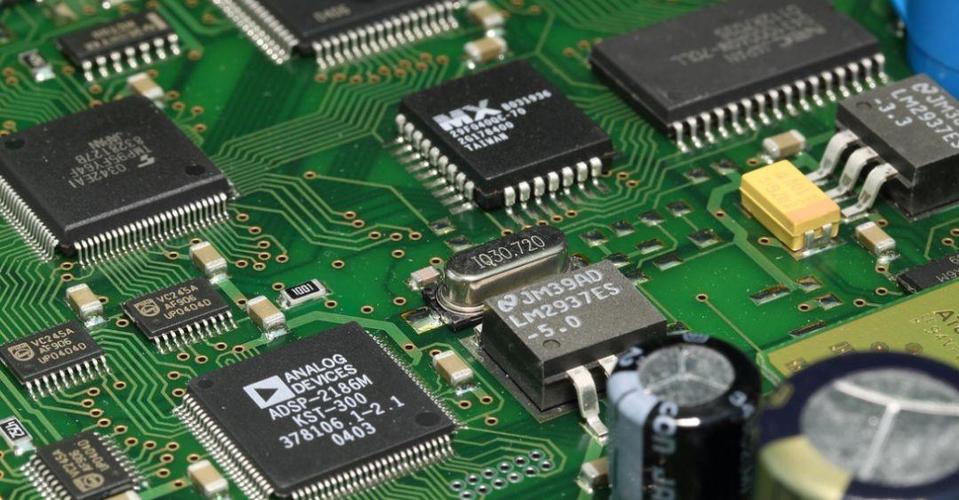
Mentor's PCB design tools may be the most complicated and most complex of all companies. In recent years, mentor company has been continuously optimizing and integrating its product line, forming a gradually clear product series.
1) The PADS series is an upgraded product after the acquisition of the original PowerPCB. The schematic tool is PADS logic, the PCB board tool is PADS layout, the automatic wiring tool is PADS router, and the package library creation tool is LP wizard. The PADS series of tools are characterized by simple and easy to use, quick to use, flexible design, and very high degree of freedom for users. It has a high market share among domestic low-end customers. The most intimate thing is that the new version of the PADS series of tools has launched the official Chinese version, which is rare in EDA tools. It fully shows the importance of the Chinese market. One that needs to be emphasized separately is the package library creation tool LP Wizard. As long as it is a standard package, this tool can be used to automatically generate a package library. It not only supports Mentor's own tools, but also supports other tools. It is highly recommended to reduce the risk of our library building errors.
2) The Hyperlynx series is a well-known simulation tool series of Mentor. Hyperlynx itself contains many parts, which can complete different simulation requirements such as signal integrity, power integrity, DRC check, thermal simulation, and analog simulation. Although there may still be a gap compared with professional simulation tools, it runs fast, is simple to use, and the results are acceptable, and it is good under general conditions of use.
Three) Expedition EnterPrise series is Mentor's star product, referred to as EE. It mainly faces the needs of mid-to-high-end customers. It has industry-leading technical standards in multi-layer PCB boards, pushing, automatic wiring, and so on. Among them, the principle diagram tool is mainly Dxdesigner, and the PCB tool is Expedition PCB (many people like to call it WG, and workgroup). Mentor also has a Boardstation (EN) series of tools, and now many functions are integrated into Expedition. I feel that the Boardstation (EN) series will slowly withdraw from the stage of history and be completely replaced by the EE series. In addition, the number of users in China is also very limited, and reference materials and software are quite difficult to find.
Cadence's layout tool Allegro is well-known in the industry. It is said that 60% of computer motherboards and 40% of mobile phone motherboards in the world are made with Allegro. From one side, it can be seen that Allegro has a high share of high-speed PCB board design. Originally Cadence's schematic design tool Design Entry HDL was widely criticized, but since the acquisition of OrCAD, its weaknesses in schematics have been well compensated. At present, Cadence's main design process is OrCAD for schematic design and Allegro (PCB Editor) for PCB Layout. Since both are one family, the two tools can be seamlessly linked, which is very convenient to use. Cadence's automatic routing tool PCB Router is also very powerful, and the routing rate is very high when the rules are set up. I once saw a complex PCB board composed of 4 high-end FPGA chips from Xilinx, and I used Cadence's own automatic routing tool to fully deploy it, and only a few modifications were required, which was deeply shocking. For different customers, Cadence uses different licenses to divide the software into different versions such as L, XL, and GXL, which contain different advanced functions. To use the advanced functions of the software, you must have the authorization of the GXL version. Allegro has been gaining momentum in recent years, and many large companies have turned to Allegro for PCB design. To a certain extent, Allegro has become the de facto industry standard. In addition to PCB design tools, Cadence also has powerful simulation tools that can synchronize design and simulation.
The predecessor of Altium is Protel, which is very well-known in China. Many students in schools also have a basic course called Protel 99SE. The biggest feature of Protel is flexibility, which gives users the greatest degree of freedom and can almost do whatever they want. Many old engineers who have been using the DOS version have a soft spot for Protel. Some old engineers use Protel to draw PCB directly, because the schematic diagrams are already familiar. Although this design method that does not pay attention to the design process is flexible, it will bring difficulties to the subsequent work handover and design communication. Since Protel 99SE, Altium has carried out many large-scale upgrades and improvements to the software. The latest version should be Altium Designer 13 (AD 13). The biggest feature of AD software is integration. It integrates all the functions into one tool. With the update of the software, the functions are becoming more and more powerful, and the volume of the software is also becoming more and more unacceptable. However, some functions are very intimate, taking into account the convenience of users. For example, real-time display of the network name on the network, this function can be used for reference in the new version of other tools. It can be said that AD is still an easy-to-use PCB design tool.
The products of Zuken and CadSoft have a small market share in the domestic market, so I will briefly introduce them here. Zuken is a product of a Japanese company, so it is welcomed by many Japanese companies or companies that do business with Japan. Zuken's high-end design tools are CR8000 and CR5000. The low-end design tool is CADSTAR. CadSoft's design tool is Eagle. It entered the domestic market late and has a certain market in Europe and America. Although relatively rare, Eagle has some characteristics of its own. Focus on PCB design without fancy functions. The standard version supports 6-layer board design, and the professional version only supports up to 16-layer board design. The tool itself is small, fast, and inexpensive. It is a very affordable choice for small businesses in European and American countries. However, this point does not seem to have an advantage in China, and everyone knows the reason, ha ha.
Below we use a table to make an intuitive comparison of several tools.
By comparing the tools of several companies, we can clearly see the characteristics of the various tools and provide a reference for our study. If you are an electronics enthusiast or a student who is just learning design, then it doesn't matter which tool, the most important thing is that it is easy to learn and easy to use. If your goal is to take circuit design as your subsequent career development direction, it is necessary to choose a tool with a high market share and powerful functions. After all, another purpose of learning tools is to communicate. If the tools you use are not used by everyone, there will be difficulties in communication.
The last thing to say is that tools are just tools. The purpose of hardware design is to design hardware products that meet the requirements. No matter which of the above tools can achieve this goal, there is no essential difference between the tools on this point. The real difference is the person who uses the tool. Tools are just our weapons. The focus of our learning should not be on the tools themselves, no matter which tool we choose to use proficiently. We still have to spend more time learning how to make a qualified design.