1. How to import Orcad netlist for PCB design PowerPCB?
Tools->create netlist in Orcad, select padpcb.dll for other formatters, and then change its suffix from .net to .asc.
three. How to load the library of PCB design PowerPCB3.6 into 4.0?
Convert the pt3 library to the pt4 library through the library conversion file Libconv4.exe in the PCB design PowerPCB V4.0!
Four. How to delete layers in PCB design PowerPCB?
The version below 4.0 can not directly delete the layer, you can delete the data on the unnecessary layer, just don't need to output the gerber; the version above 4.0 can directly modify the number of layers.
five. How to open square slots in PCB design PowerPCB?
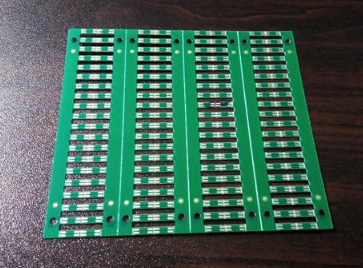
For version 4.0 or higher, you can select slotte in slot parameters in the edit pad to set it, but it can only be an elliptical hole; it can also be marked directly on the mechanical layer.
six. How to copy the same parts in other files to a new file in PCB design PowerPCB?
The following steps can be used:
First, select the destination to be pasted in the sub-picture, right-click and select make reuse, and a pop-up menu will be changed to give a name, just press ok. Generate a backup file.
Second, press the right button and select reset origin (to generate the coordinates of the selected target) and move the mouse to this coordinate to obtain the coordinate value (in the lower right corner of the window).
Third, bring up the main picture and change the grid point of the board to "1" mil. Press the make like reuse button, open the file generated in the first step, and use the "S" command to type in the coordinates generated in the second step. Press the left button to confirm. After posting, right click on break origin. A window pops up and click "OK".
seven. How to add Chinese characters or company logo to PCB design PowerPCB?
Use bmp to PCB to use company logo or Chinese characters. Convert bmp files to protel. In PCB format, import and export *.dxf files in Protel, and import in PCB design PowerPCB.
Eight. How to set blind holes in PCB design PowerPCB?
First set up a blind via in padstack, and then add the blind via you set in the via setting of setup - design rules - default - routing.
Nine. What is the difference between hatch and flood, and what is the use of hatch? How to apply?
The hatch is to refresh the copper foil, and the flood is to resurface the copper foil. Generally, after the first copper or file modification, flood is required, and then hatch is used.
ten. How to automatically delete broken copper when laying copper (watering)?
1) In setup-preferences-Thermals, select Remove Isolated copper;
Or 2) Menu Edit-Find---Find By--Isolated pour-OK under the menu
eleven. How to modify the spacing between the copper foil of PowerPCB and other components and traces in the PCB design?
If it is a global type, you can set it directly in setup-design rules. If it is for some networks, select the network that needs to be modified and then select the show rules in the right-click menu to enter and modify it, but you need to rewrite it after modification. flood, and it is best to do a drc check.
twelve. How to add some via holes when laying copper in PCB design PowerPCB?
(1) The via can be used as a part, and then part can be added under ECO;
(2) Directly route the wire from the ground, right-click end (end with via).
Thirteen. How to produce automatic teardrops?
Need to set the following two:
1) setup->preferences->routing->generate teardrops->ok
2) preferences->Teardrops->Display Teardrop->ok
fourteen. How to add test points when wiring manually?
1) When connecting, click the right mouse button to select end test point in end via mode
2) Select a net, and then select a suitable via on the net to modify its attribute as a test point, or add a pad as a test point.
fifteen. How does PCB design PowerPCB automatically add ICT?
Generally, ICT is not added to the boards with higher density. If you want to add ICT, you can set the test piont in the schematic and transfer it to the netlist; you can also add it manually.
sixteen. Why is the routing not regular?
Set setup/preferences/design/, select diagonal; remove the pad entry item in routing.
Seventeen. When the layout of the PCB is completed, how to check the consistency between the PCB and the schematic?
In tools->compare netlist, select the files to be compared in original design to compare and new design with change respectively, select Generate Differences Report under output option, select other options based on your actual situation, and finally run.
eighteen. In the PCB design PowerPCB, there is an extra through hole when gerber out, but there is no through hole in the job file. What is going on?
This should be too messy for the PCB design PowerPCB database, which may be caused by too many revisions. The solution can be to export the *.asc file and import it again.
nineteen. How to directly generate a component list under PCB design PowerPCB 3.6?
Through File-Report-Parts List1/2.
twenty. How to change a pin of a device from one network to another?
Open eco, use delete connection to delete the original connection, do not delete the network. Then use add a connetion to add a connection.