How to add libraries from the original tango in protel99 (such as TTL.LIB/COMS.LIB, etc.)
The method of adding a library in protel99: Import the .lib file you want to add in your own ddb file (the current project file or another specially built for this library), and then in the schematic editing environment" In the "add/move" dialog box of the browse liberary" box, add the .ddb file that has been added just now. After you select ok, you can find the added library. But the libraries in tango you mentioned are in the "protel dos schemetic liberarys.ddb" file of peotel99, no need to add, the above method can be used to add libraries provided by yourself or your partners
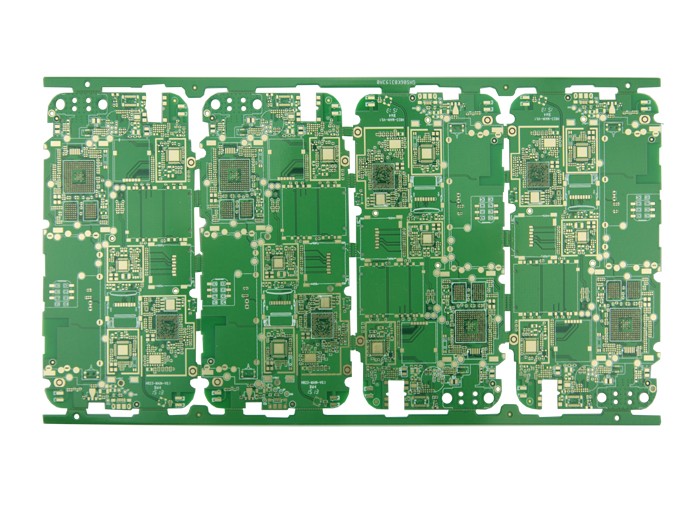
2. GERBER has two formats:
RS274D contains XY DATA, but does not contain D-CODE files. Customers should provide corresponding D-CODE files.
RS274X contains XY DATA, and D-CODE is also defined in this file.
D-CODE file (APERTURE LIST) is ASC 2 text format, which defines the size, shape and exposure mode of D-CODE
3. About reading gerber files into protel
First of all, thank you protel99se. Regarding the problem of v2001 gerber reading into protel, I have tried but the converted picture is incomplete. I have a suggestion. You can use cam350 to read v2001 gerber-x format and output tangopro. Format, use protel98 to read it to see if it is successful, cam350 has this function, or use cam350 to convert to dxf format and then use protel98 to read it to see if it is feasible.In addition, regarding the v2001 reading format problem, I always try to read it, but Most pads use 2:3 inch system and 2:4 inch system, and 3:3 metric system is also useful. I used the DOS version of the pads for my own wiring diagram. My setting is 3:3 metric and the drilling setting is 2. : 4 inch.
Some difficult ACAD files can be converted to PROTEL. You can try the following methods. ACAD uses the print function, choose to print to file, and the printer driver selects the HP plotter driver (such as DESIGN JET series, because it can support large-format drawings). After the print file is generated Use the import command in CAM350, select HPGL format to read it, and save it as a DXF file after reading it, you can use PROTEL to read it, which is really troublesome!
4. Why is the PCB file designed by the DOS version of Protel software not the full picture when it is called out on my computer?
Many old electronic engineers have encountered this problem when they first started to draw PCB circuit diagrams with computers. Is it because my computer has insufficient memory? My computer has 64M RAM! But why do the graphics on the screen still lack arms and legs? Yes, there is a problem with the memory configuration. You only need to add the following lines to your CONFIG.SYS file (this file is in the C:\ root directory, if not, create one), save and exit and restart the computer. Can.
DEVICE=C:\WINDOWS\SETVER.EXE
DEVICE=C:\WINDOWS\HIMEM.SYS
DEVICE=C:\WINDOWS\EMM386.EXE 16000
5. Why should PCB files be converted to GERBER files and drilling data and then submitted to the PCB factory?
Most engineers are accustomed to designing the PCB files and sending them directly to the PCB factory for processing. The internationally popular method is to convert the PCB files into GERBER files and drilling data and then submit them to the PCB factory.
Because electronic engineers and PCB engineers have different understanding of PCB, the GERBER file converted by the PCB factory may not be what you want. For example, you define the parameters of the components in the PCB file when you design, and you don’t want these parameters to be displayed. On the finished PCB, you did not explain, the PCB factory left these parameters on the finished PCB board. This is just an example. If you convert the PCB file into a GERBER file, you can avoid such incidents.
The GERBER file is an international standard gerber file format. It contains two formats: RS-274-D and RS-274-X. RS-274-D is called the basic GERBER format, and it must be accompanied by a D code file. Describe a picture completely; RS-274-X is called the extended GERBER format, which itself contains D code information. Commonly used CAD software can generate these two format files.
How to check the correctness of the generated GERBER? You only need to import these GERBER files and D code files into the free software Viewmate V6.3, and then you can see them on the screen or print them out through the printer.
Drilling data can also be generated by various CAD software, the general format is Excellon, which can also be displayed in Viewmate. Of course, PCB can't be made without drilling data.
6. How to add Chinese characters in PCB file?
There are many ways to add Chinese characters to PCB files. My favorite method is the one I will introduce below:
A. Prerequisite: Protel99 software should be installed in your PC and can run normally.
B. Steps: Copy the client99.rcs English menu file in the windows directory to another directory and save it; After downloading Protel99cn.zip and unpacking, copy client99.rcs to the windows directory; then copy the other files to D In the esign Explorer 99 directory; after restarting the computer, run Protel99 and the Chinese menu will appear, and the function of adding Chinese characters can be realized in the Place|Chinese Characters menu.