One, the design of the PCB board shape
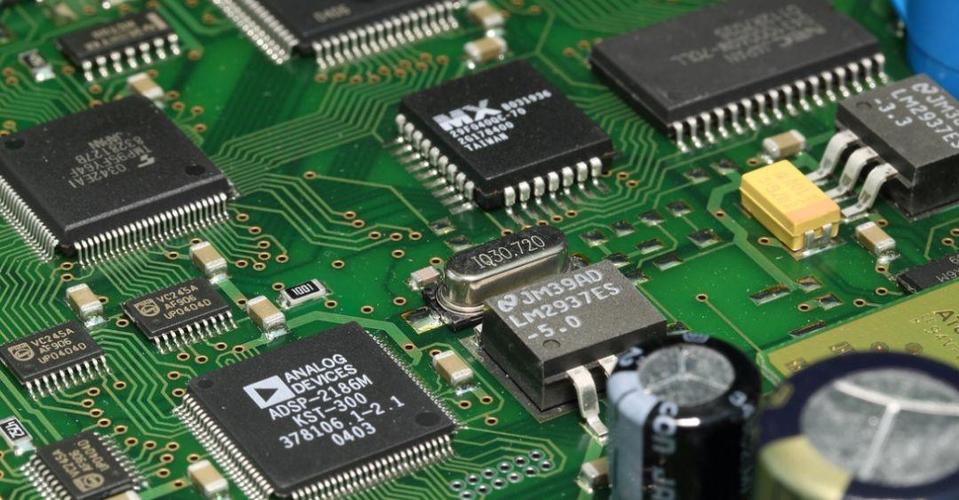
1. Generally, the distance between the PCB edge and the outermost edge is at least 2.5mm. If it is 2.0mm, you must consider cutting out on the motherboard! It is necessary to calculate in detail the size of the motherboard that needs to be cut in these places in order to optimize the space utilization of the whole machine.
2. When designing the motherboard, pay attention to whether the position of the boss hole is convenient for the design of the shell structure, the space where the screws are driven, and the forbidden area of the components around the hole. The buckle positioning needs to give priority to the reasonable position of the buckle and the buckle support in the motherboard design, and set the forbidden layout area of the components.
3. The thickness of the main board is generally 0.9mm. If the main board has fewer components and fewer circuits, the PCB board thickness can be smaller. 0.5mm.
4. The four corners of the PCB frame design must be rounded to avoid the sharp right angles from damaging the vacuum packaging, causing PCB oxidation and malfunctioning. In addition, the design of the stamp hole should fully consider the fastness of the SMT and the protruding edge of the board. Avoidance of devices.
5. Positioning of PCB and DOME• When the hardware wiring allows, it is best to open two or three positioning holes for DOME on the motherboard, located in the diagonal direction of the motherboard, so that the production line is when DOME is attached. A fixture can be made to ensure the accuracy of the DOME. In the case that the hardware wiring does not allow openings, place two or three silk screen dots with a diameter of 1.0 mm at the farthest position on the motherboard DOME (or use the center of the MARK Dew copper point, also 1.mm diameter), used for positioning of DOME and motherboard.
Second, the choice of electronic connectors
Because each company has its own company's common parts of the connector, it will not be described here; generally seek to share, save costs! Optimize management!
Third, the motherboard design
1. 0.4mm LED is required to be placed in the keyboard area, and other components are not placed under the keyboard. The arrangement of the lights is based on the shape of the ID and the light is evenly transmitted!
2. Pay attention to the lip of the keyboard and the gap from the lip, you need to make a line to indicate the forbidden area, copper leakage and ESD area;
3. In the area above the forbidden area of the upper keyboard and between the rotating shafts, it is recommended to make two forbidden areas, so that the lower front shell can be reinforced when the structural strength of the lower front shell is not enough.
4. Consider 4 screw holes as far as possible, two on each side. For the structure of the external antenna, it is best to add a screw hole on the upper end of the board against the antenna side to ensure the anti-drop ability of the antenna.
5. Pay attention to the distance between the side key pad and the dome.
6. Since the battery buckle is often designed in the lower part due to the influence of the built-in antenna, camera, etc., the battery connector must be placed in the middle if it is placed in the lower part to prevent uneven battery gaps.
7. The height of the sim card holder has a great relationship with the shielding cover of the baseband, which directly affects the height of the whole machine. It is necessary to place the components in the shielding cover reasonably to reduce the height of the shielding cover and improve the flatness and strength of the shielding cover. Devices whose height is within 0.2mm from the top surface of the shielding case are not allowed to be placed at the corners of the shielding case. And we must consider the sim card out design!
Four, PCBA thickness design
1. The outer lens space is 0.95mm,
2. Outer lens support wall 0.5mm
3. Working height of small screen liner 0.2mm •
4. The maximum thickness of LCD large screen glass to small screen glass
5. The working height of the large screen liner is 0.2mm
6. Inner lens support wall 0.5mm
7. The inner lens space is 0.95mm,
8. The gap between the upper flap and the lower flap is 0.4mm
9. The front thickness of the lower front shell is 1.0mm
10. The space between the main board and the lower front shell is 1.0mm,
11. The thickness of the main board is 1.0mm, and the tolerance of the main board is below 1.0 +/-0.1, and above 1.0 +/-0.1T
12. The height of the components behind the main board (including shielding cover)
13. The gap between the components and the rear case is 0.2mm •
14. The thickness of the rear shell is 0.8mm
15. The gap between the rear case and the battery is 0.1mm
16. The thickness of the battery: 0.6mm shell thickness + battery expansion thickness + 0.4 bottom plate thickness (plastic shell) (or 0.2mm steel plate thickness)
5. Mainboard stacking thickness
Control of the thickness of the motherboard stack: The general principle: the height of the motherboard stack should be as even as possible, and the height difference between the highest point (height bottleneck) and other places that affects the thickness of the whole machine should be as small as possible. Try to adjust the position of the device to achieve the width, height, and The dimensions in the length direction are as small as possible.
1. The thickness of the motherboard is designed to be 0.9mm, with 1mm (including tolerance) and the thickness of the solder in the shape; 2. The components that affect the height of the bottom layer of the motherboard are mainly: earphone holder; battery connector; shielding cover; SIM Card holder; IO connector, etc., tantalum capacitor.
3. The placement of the battery cell is mainly related to the following points: The cell in the Z direction is mainly controlled in the following aspects: (1) The distance between the top surface of the lower rear case and the bottom surface of the battery is 0.1mm; (2) The top surface of the lower rear case must It is higher or flush with the locking mechanism of the SIM card; (3) The distance from the bottom of the battery to the battery cell: mainly affected by the battery structure. If it is a fully injection molded structure, the bottom of the battery has a thickness of at least 0.45mm and includes a battery label of 0.1mm. Space; if the bottom of the battery is made of stainless steel sheet structure, the thickness of the bottom of the battery is 0.3mm, including the space for the battery label of 0.1mm.
(4) The battery hardware is in contact with the motherboard battery connector at the working position. At present, it is required to reserve a 2.9mm working space from the bottom surface of the motherboard to the battery hardware. (5) The height of the shielding cover may affect the height of the SIM card holder, because the SIM card may be placed on the shielding cover. There is a 0.1mm gap between the shielding cover and the SIM card. The battery core is generally placed in the middle of the X direction; the position of the battery buckle controls the Y direction; the battery parting line controls the Y direction.
The above is the introduction of the mobile phone stacking design guide, Ipcb also provides PCB manufacturers and PCB manufacturing technology