In PCB design, sometimes you will encounter some single-sided design boards, that is, the usual single-sided panels (LED light boards are designed more); in this type of board, only single-sided wiring can be used, so it has to be used Jumper.
1. The type of component to be set as a jumper.
2. The jumper IDs of the two pole plates in the jumper wire assembly are set to the same non-zero value
After completing the above steps, at this stage, there is no automatic network inheritance; after placing a jumper in the work area, you need to manually set the net attribute of one of the pads in the pad dialog box. In higher versions of AD, the "View" menu includes a new jumper sub-menu, allowing control of the display of jumper components. And add a sub-menu in the netlist pop-up menu (n shortcut), including options for controlling the display of jumper wires. First create a footprint. Usually, the jumper is designed with a predefined length, for example, in 0.1 inch (100 millisecond) increments.
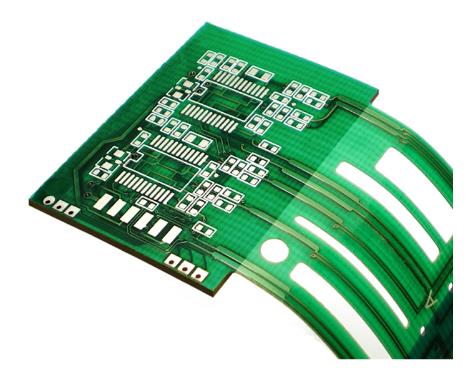
As mentioned earlier, there are two conditions that need to be met:
1. The two pads in the jumper must have jumper IDs set to the same, non-zero value. Note: Whether the pads in the schematic diagrams of all jumpers used in the motherboard design have the same jumper ID value.
2. The jumper component must have its type set to jumper. This option can be set only after the Footprint is placed in the PCB workspace, it cannot be set in the PCB Library Editor. 1. Create a single jumper assembly, and then add all the required jumper diagrams of different lengths.
2. Each jumper of different length creates a separate jumper assembly. Once the symbol is created, note:
A. Set the default indicator, in this case, sentence?
B. Set the component type to jumper
C. Add various jumper footprints to the model list
D. Define other required component properties, such as description and any required component parameters.
Once the jumpers are designed, some of them can be placed on the schematic. At this stage, you may not know how many jumpers you need, but the extra ones can be easily removed. They are on the schematic, you can ensure that after they enter the BOOM and complete the operation of step 5, when Design »Update PCB, all jumpers will be placed in the PCB work area using the default coverage area to show the right side of the board shape;
Fully wired PCB, please note that the remaining connecting lines show the unfinished position of the wiring. This board is basically connected, and some connections cannot be completed because there is no path available in this unilateral design. To complete them, jumper assemblies will be used.
Use jumper wires to complete the connection:
1. Drag the jumper assembly to the position on the circuit board. If it is not long enough, please press the Tab key when moving the jumper, or double-click it and double-click the "Component" dialog box.
2. In the "Memory Occupation Name" field of the "Components" dialog box, type in the required space name, or click the button and select the required space. 4. Place the jumper in the desired position.
3. Double-click to edit one of the pads, and then select the desired net name from the "Net" drop-down list. The other pad in the jumper will automatically be assigned the same net name.
4. After setting all jumpers, remove all unused jumpers from the side of the circuit board.
5. Now run the Design »Update Schematic command to push the footprint and annotation changes back to the schematic.
6. The next step is to delete all unused jumper components from the schematic.
7. To make it easier to include jumpers in the bom, enter a suitable identification string in the comment field of the component dialog box. In the image below, the footprint name has been copied and pasted into the comment field because it describes the length of the jumper.
The above content is the PCB single-panel jumper setting specifications and technical analysis.