Whether you copied the board or you were copied by someone else, this detailed article on the steps of PCB copying is useful to you. You can see if your copying method is "professional", you can also think about how to prevent others from copying the board according to these steps... This article explains the PCB copying steps in detail, including the double-sided copying method.
PCB copy board steps
Step 1: Make BOM list and disassemble parts
BOM list: It is the bill of materials, which refers to the list of parts and components required by the product and the structure.
1. For the PCB that needs to copy the board, first take a few photos of the component location with a digital camera, pay attention to the shooting effect; print or draw a form to fill in the model, parameter, position number and package of all components on the PCB Parameters, etc., especially the direction of diodes and transistors, the direction of IC gaps, and the polarity of capacitors.
Copy board step 1 Copy board step 1
2. Remove the components on the PCB one by one. Disassemble in order from high to low, and from large to small, and check the position number and serial number of the components again.
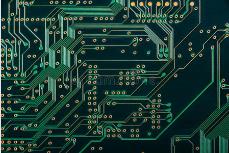
3. After the disassembly is completed, the BOM list can be made according to the sequence list that records the component information. That is, by testing and analyzing the components, all relevant parameters of the components are summarized into a table. Commonly used instruments include bridge testers, high-precision multimeters and so on. The more accurate the measurement data, the more accurate the BOM list can be guaranteed.
4. After the BOM list is made, material purchase is required.
Step 2: Scanning by the scanner
1. Remove the tin in the PCB board pad holes from which all components are removed. Clean the PCB with alcohol. It is best to polish the PCB traces with sandpaper (the polishing direction should be perpendicular to the scanning direction of the scanner). Then put it in the scanner. When the scanner scans, you need to raise the scanned pixels slightly to get a clearer image. Start the PHOTOSHOP software and scan the two layers separately in color. Note that the PCB must be placed horizontally and vertically in the scanner, otherwise the scanned image cannot be used.
Copy board step 2 Copy board step 2
2. Adjust the contrast, brightness and darkness of the canvas to make the part with copper film and the part without copper film have a strong contrast, then turn the image into black and white, and check whether the lines are clear. If not, repeat this step. If it is clear, save the picture as black and white BMP format files TOP·BMP and BOT·BMP. If you find any problems with the graphics, you can use PHOTOSHOP software to repair and correct them.
Step 3: Altium Designer13 software synthesis
1. Convert the two BMP format files generated by the scan to Altium Designer format files, and adjust the two layers in Altium Designer. If the positions of the pads and vias on the two layers basically overlap, it indicates that the previous BOM list was made, Disassembly, scanner scanning and other steps are done well. If there is a deviation, re-transfer the scanned file to two BMP format files for matching. PCB copying is a work that requires patience, because a small problem will affect the quality and the degree of matching after copying.
Copy board step 3 Copy board step 3
2. Convert the BMP on the top layer of the PCB (TOP layer) to TOP·PCB, pay attention to the conversion to the silk screen layer (SILK layer), which is the yellow layer, and then trace the line on the top layer, and according to the position of the components taken Place the device. Delete the silk screen layer after painting. Repeat until all the layers are drawn.
3. Adjust TOP·PCB and BOT·PCB in AltiumDesigner13 and combine them into one picture.
4. Use a laser printer to print the top and bottom layers on a transparent film (1:1 ratio), put the film on the PCB, and compare whether there is an error.
Multi-layer board copy board instructions
It is more troublesome to copy the multi-layer board, because the inner layer is invisible and can only destroy the sample. The commonly used method is to copy the top and bottom layers first, and save the photos of the bottom and top layers before they are removed (for future reference). The precise method is to remove all components, register all component parameters, and check the components. Correspond to the serial number of the screen printing layer one by one. After retaining the original data, take a photo or scan of the bare PCB board. The obtained photo or scanned image is loaded into the software. Different software has different requirements for the photo format. Oversized photo files will be affected. If it is too large, it will affect the speed of copying the board, so the PCB board that is too large can be divided into several small pieces for copying, and then pieced together. After the upper and lower layers are completed, you can sand the finished layer with sandpaper to gradually expose the inner layer, copy one layer, and then grind the next layer until all is completed.
Multi-layer board copying method Multi-layer board copying method
When the PCB copy board is relatively large and there are many components, debugging will often encounter some difficulties, but if you master a set of reasonable debugging methods, debugging will be more effective. First of all, we must roughly observe whether there are any problems on the PCB copy board, such as whether there are obvious cracks, whether there are short circuits, open circuits, etc. If necessary, check whether the resistance between the power supply and the ground wire is large enough.
Difficulty analysis of copy board
At present, the method of combining software and hardware can obtain better security performance. For this type of PCB copy board, if you want to decrypt the hardware, you can bypass the hardware authentication, obtain the key and disassemble and other technical means. Therefore, measures can be taken from the following aspects to achieve successful copying.
The simplest prevention method is to use password authentication. At present, mainstream processor chips all have a unique ID number. After the system is powered on, the ID number is read first to confirm that the ID number is within the authorization range, so as to ensure the validity of the hardware. This method basically does not increase the development cost, and can achieve a certain protection effect. To increase security, the ID number can be encrypted. However, this method of direct transmission of passwords can be easily cracked.
Place pads and vias: After placing the component package, the next job is to place the pads and vias. First, measure the inner diameter and outer diameter of the pad in CAD, and then select the circle sub-item in the drawing menu, And determine the inner diameter and outer diameter of the ring. When placing the pads, the pads of the same size should be placed at one time, but the square pads and polygonal pads cannot be placed, although the filling method can be used in CAD. Polygons are filled into entities, but after the filled entities are transferred to PORTEL99, there will only be an empty border. Therefore, if there are polygonal pads in the PCB diagram, we can use lines to trace the edges of the pads and transfer them to PORTEL99 Then put the corresponding pads.
Disassembly is the most lethal technical means for software encryption. At present, many MCUs will adopt some encryption measures to prevent decryptors from obtaining binary files from the MCU's Flash. But this method will still be overcome by decryptors through non-intrusive, invasive or semi-intrusive means. If the program is downloaded in an encrypted manner, direct disassembly can be avoided. It is more difficult to obtain the key and encryption algorithm from the encrypted binary file or to bypass the hardware authentication, which effectively prevents the product from being pirated.